For partners that do not have the infrastructure to handle all the billing and support issues that their customers might require, there is the CSP indirect model, which defines two levels of partners as follows:
- Indirect provider Typically, this is a larger company engaged by indirect resellers to be responsible for supplying products, customer service, billing, and technical support services to customers. Some indirect providers are also willing to provide indirect resellers with other types of assistance, such as technical training and marketing; some also provide financing and credit terms.
- Indirect reseller Typically, smaller companies or individuals concentrate on locating, cultivating, and signing customers for Windows 11, Microsoft 365, and other cloud-based products and services. To become an indirect reseller, an individual or firm must do the following:
- Join the Microsoft Partner Network (MPN) and obtain an ID
- Enroll in the CSP program as an indirect reseller by supplying an MPN ID, business address, banking information, and a contact email address
- Establish a relationship with an indirect provider to obtain product, billing, and support services
The CSP indirect partner model enables individual consultants or small consulting companies to sign up as indirect resellers and concentrate on locating customers and developing relationships with them rather than on back-end services, such as billing and support.
Direct billing
Subscription-based products like Microsoft 365 require regular attention to billing to keep them current. If subscriptions are allowed to lapse, they become unusable. For example, if a Microsoft 365 subscription is allowed to lapse or if the computer does not connect to the cloud at least every 30 days, it deactivates and goes into reduced functionality mode. In this mode, users can view or print their existing documents, but they cannot create or edit new ones.
The Billing menu in the Microsoft 365 admin center is where administrators can manage all aspects of the billing process. The menu contains the following items:
- Purchase Services Contains tiles with cloud-based subscription products that administrators can add to their tenancies
- Your Products Lists the active subscriptions and specifies how many licenses have been assigned, as shown in Figure 4-7.
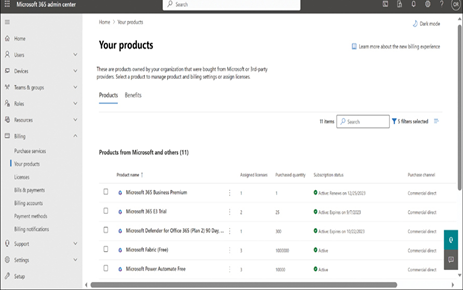
FIGURE 4-7 The Products & services page in the Microsoft 365 admin center
- Licenses Contains a list of the tenancy’s subscriptions and specifies how many licenses are assigned. Selecting a subscription displays a list of the users to which licenses have been assigned, enabling administrators to create new assignments.
- Bills & Payments Displays a history of the invoices for the current subscriptions, the payment methods configured by the administrator, and the payment frequency (monthly or annual).
- Billing Accounts Displays the account profile of the legal entity in the subscriber’s organization responsible for signing software agreements and making purchases, as well as a list of the subscriber’s partnerships.
- Payment Methods Displays a list of the subscriber’s current payment methods and enables the addition of new ones.
- Billing Notifications Displays a list of the users who will receive billing notifications and renewal reminders from Microsoft, as shown in Figure 4-8.
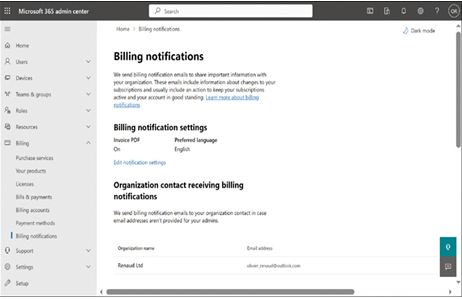
FIGURE 4-8 The Billing Notifications page in the Microsoft 365 admin center
For Microsoft partners, the Billing menu in the Partner Center console displays the Microsoft invoices for products the partners have resold to customers. Microsoft bills partners for their customers’ licenses and usage fees 60 days in arrears so that the partners have time to collect. This Billing menu only handles the charges that partners remit to Microsoft. The partnership agreement has no conditions or requirements about how or when the partners invoice their customers and collect their payments.
